I have no knitting progress to show, but I made some new wallpapers
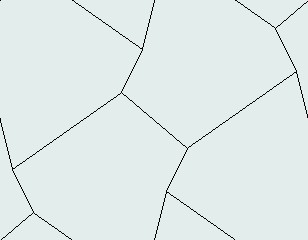

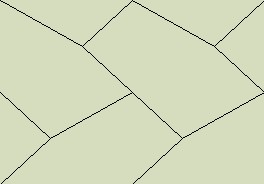
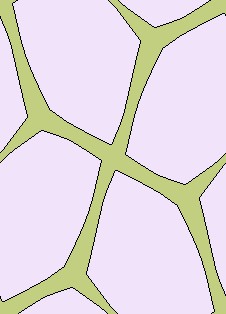
To use as your desktop background: Right-click on the picture of your choice, and choose "Set as Background" from the menu. It should tile over your entire desktop. If it doesn't, right-click on your desktop (I'm assuming Windows here) and choose "Properties" from the menu. On the "Background" tab, set the "Picture Display" item to "Tile."
Please feel free to copy these for your own personal use. No commercial use, please.
(If anyone is interested in the symmetries here, they are - top to bottom - pgg, p4g, pg and pgg.)




1 Comments:
I'm going to have to try one of these on my work computer and give my Mr. Spock pic a break.
Post a Comment
<< Home